You may be thinking about how to use your iPad as a teaching tool! You’re most likely visiting Music Hands online because you’re interested in the iPad’s amazing features and wonder how it can improve your teaching. In this article we’re going to look at the first steps you need to take to make this dream a reality.
I use an iPad regularly in my lessons to support the good teaching of music.
There are a few apps in particular that enhance my students learning experience. I use these regularly in my lessons. If you’re a musician like myself you may benefit from some of the iPad music resources I’ve created specifically for teachers and students.
There are awesome apps for every subject, not just music. Take a look on the app store and read reviews and suggestions to find out more!
Do you have a single iPad or a class set?
A growing number of schools have access to a full class set of iPad’s. Unfortunately that’s not the case in every school. If you’re a teacher that only has access to one iPad, don’t fret. The whole class can still engage even if there is only a single iPad in the classroom.
How, I hear you say?
The most important thing you can do to create a shared learning experience is connect your iPad to the smart board.
I’ve witnessed a growing number of teachers using an iPad to support their delivery. If it will be your first time getting set up, don’t stress. It’s super easy to do.
If you’ve ever connected your laptop the the smart-board its basically the same process.
Get connected
You will need to purchase either a Lightening to VGA connector or alternatively a Lightening to HDMI connector. Which connection cable you require depends on the type of smart board, projector or screen that is in your classroom.
In fact most modern screens use HDMI connections, where as most traditional projectors use VGA cables. Please click on the hyperlinks above to visit a retailer. It is possible to purchase a 3rd party connector. One that is not made by apple. I’ve done this on more than occasion and have regularly found them to be unreliable. Though yours may work great. Unfortunately Apple’s prices are eye watering!
Should I connect using Apple tv or wifi connection?
It is possible to connect to your smart-board over wifi or using an Apple TV box. This may be useful in some instances however I’ve found that the delay time (lag) between the iPad and the smart-board can be very counter intuitive.
This small delay detracts from the usability of a range of iPad apps. This is especially important when using music apps. The sound feedback needs to be instantaneous and in sync with the touch screen.
You can’t effectively play drums if the sound happens after you strike. Trust me I’ve tried!
When demonstrating the GarageBand app for example, having accurate playback supports musical creativity. That being said. If you are using mainly visual elements, an Apple box or wifi app may be suitable.

Audio Visual
OK, you’re connected to the smart board. If you’re using a Lightening to HDMI you can stop reading here because the sound signal is passed along the HDMI cable and will exit from your smartboard speakers. Handy!
I still recommend using an external speaker when using your iPad in the classroom. Now you have high quality visuals, I think the sound should be of the same quality. Not all smartbaord speakers sound good. When teaching music in schools I use a portable loud speaker that sounds ace! Find something similar
If you’re using a VGA connector, you must connect the iPad to your classroom speaker cable. You’ve probably done this a thousand time with your laptop. If your classroom is similar to the ones I’ve visited, the sound cable probably looks like one of these (3.5mm jack).
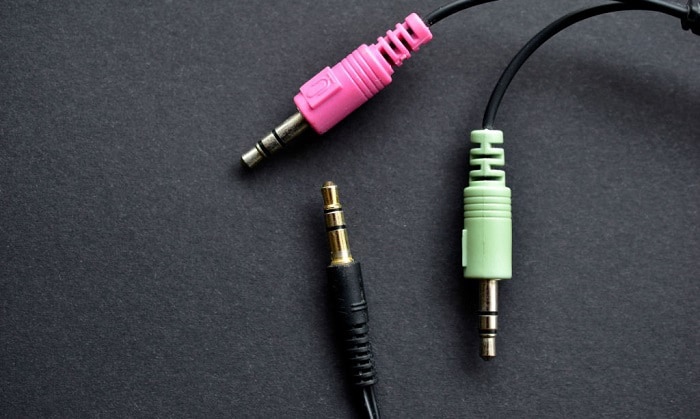
Success your connected and ready go!
As a final point, if your visiting Music Hands online there’s a good chance you’re a teacher like myself. Moreover your are probably keen to use the iPad as a teaching tool in your lessons.
In my next post I’m going to provide a few simple musical activities that your class will love. These activates require an iPad connected to a smart board with sound. So you’re half way there! If you can’t wait to then stop by my Youtube channel to gather some ideas or visit our store to purchase iPad music resources.
Next time!
Mr. O






